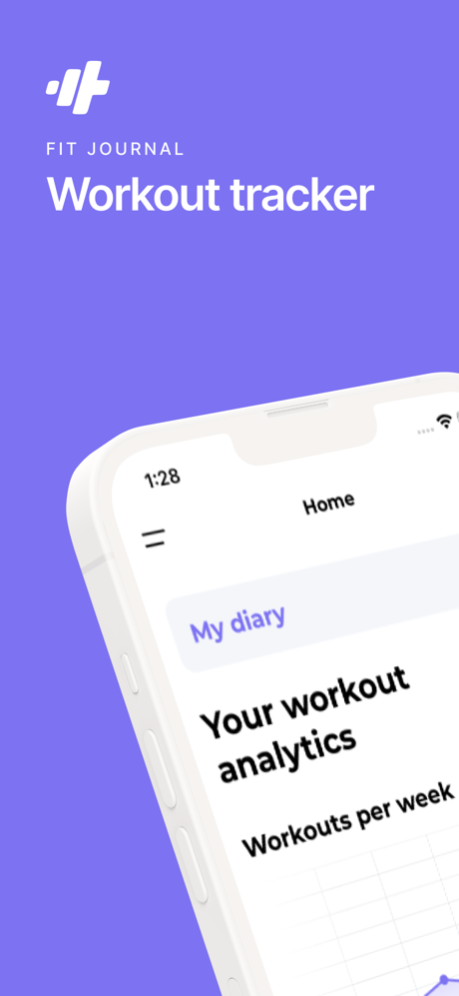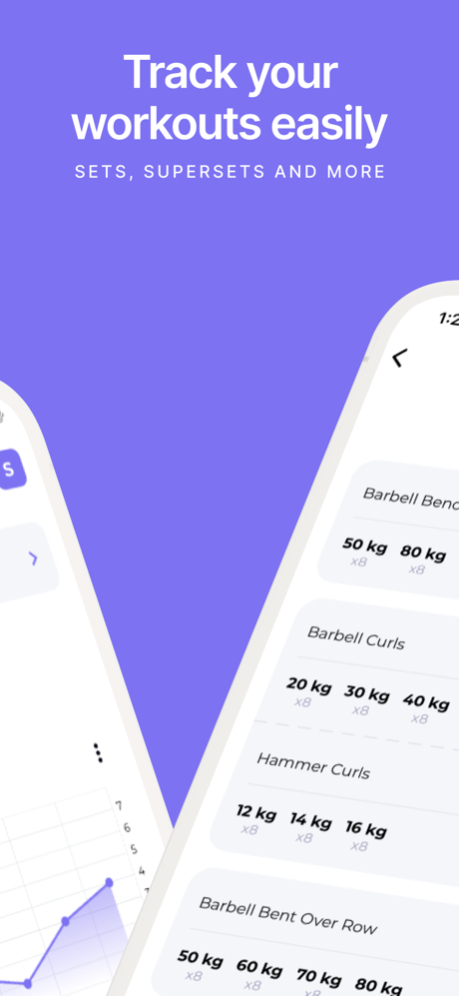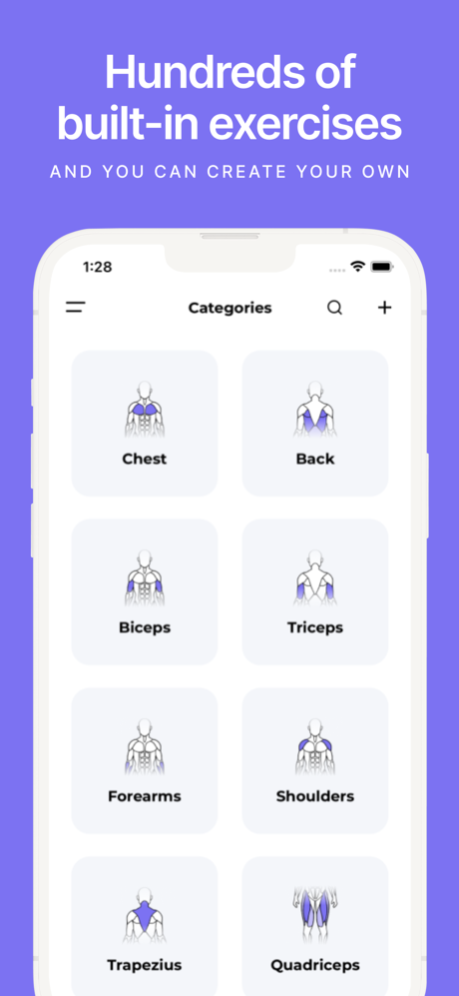Fit Journal: Gym Workout Log 1.796
Free Version
Publisher Description
- Log results and track your progress
- Hundreds of exercises
- Log body measurements
- Create your own exercises
- See your stats
- Dark theme
- HealthKit integration
Are you tired of not seeing the results you want from your fitness routine? Do you struggle to keep track of your workouts and progress? Welcome to Fit Journal - Gym Workout Log, the ultimate fitness app designed to help you achieve your fitness goals! With our app, you can easily track your workouts, monitor your progress, and stay motivated every step of the way. Whether you're a beginner or a seasoned athlete, our app has everything you need to reach your fitness goals.
Our app is packed with features that make it easy to create and follow a personalized fitness plan. With Fit Journal, you can log your workouts, track your progress, and set goals to keep you motivated. One of the key features of our app is the workout tracker. With this tool, you can record your exercises, sets, reps, and weights for each workout. The app will automatically calculate your total workout time, calories burned, and other metrics, so you can track your progress over time.
In addition to workout tracking, Fit Journal also allows you to track your body measurements. With our progress tracking feature, you can easily monitor your weight, body fat percentage, and other metrics to see how your body is changing over time. On top of that, Fit Journal has an integration with the HealthKit to display your step count.
Finally, we've designed our app to be easy to use and navigate. Our app has a beautiful and easy-to-use design, so you can focus on your workouts without being distracted by a cluttered interface. With a simple and intuitive interface, you can easily find the features you need and get started on your fitness journey right away.
But we know that tracking your workouts is only part of the equation – staying motivated is also key to achieving your goals. That's why Fit Journal allows you to add notes to your workouts, so you can track your thoughts and feelings and stay motivated throughout your fitness journey.
So why wait? Download Fit Journal today and start achieving your fitness goals! With our app, you'll have everything you need to track your workouts, monitor your progress, and stay motivated every step of the way.
Terms of use: https://fitjournal.b4a.app/eula/
Apr 4, 2024
Version 1.796
Thank you for choosing Fit Journal! We're always improving your workout experience and updating our app regularly.
In this version:
- Fixed photo measurements upload
- Improved app stability and performance
- Fixed small bugs
Turn on your updates to make sure you don't miss a thing.
About Fit Journal: Gym Workout Log
Fit Journal: Gym Workout Log is a free app for iOS published in the Health & Nutrition list of apps, part of Home & Hobby.
The company that develops Fit Journal: Gym Workout Log is Sultan Seidalin. The latest version released by its developer is 1.796.
To install Fit Journal: Gym Workout Log on your iOS device, just click the green Continue To App button above to start the installation process. The app is listed on our website since 2024-04-04 and was downloaded 0 times. We have already checked if the download link is safe, however for your own protection we recommend that you scan the downloaded app with your antivirus. Your antivirus may detect the Fit Journal: Gym Workout Log as malware if the download link is broken.
How to install Fit Journal: Gym Workout Log on your iOS device:
- Click on the Continue To App button on our website. This will redirect you to the App Store.
- Once the Fit Journal: Gym Workout Log is shown in the iTunes listing of your iOS device, you can start its download and installation. Tap on the GET button to the right of the app to start downloading it.
- If you are not logged-in the iOS appstore app, you'll be prompted for your your Apple ID and/or password.
- After Fit Journal: Gym Workout Log is downloaded, you'll see an INSTALL button to the right. Tap on it to start the actual installation of the iOS app.
- Once installation is finished you can tap on the OPEN button to start it. Its icon will also be added to your device home screen.